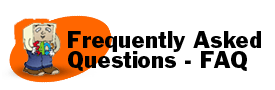24. How do I create a "Download" folder directly on my Windows desktop?
When you plan to download a software update from the Web to install at a later date, it works well to create a folder right on your desktop for saving items. This allows you to easily find what you have downloaded.
To create a folder called "Download" directly on your Windows desktop:
- Point to a blank place directly on the Windows desktop with your mouse and click the right mouse button.
- Click "New" on the pop-up menu that appears. Another fly-out menu will appear to the right of "New."
- Click on "Folder."
- A new folder will appear and the label underneath it will be highlighted, with a cursor blinking. Immediately type in a name for the folder, such as "Download."
- Target all software updates that you plan to download to this new desktop folder for easy, hassle-free access.
Additional Terms of Use
|